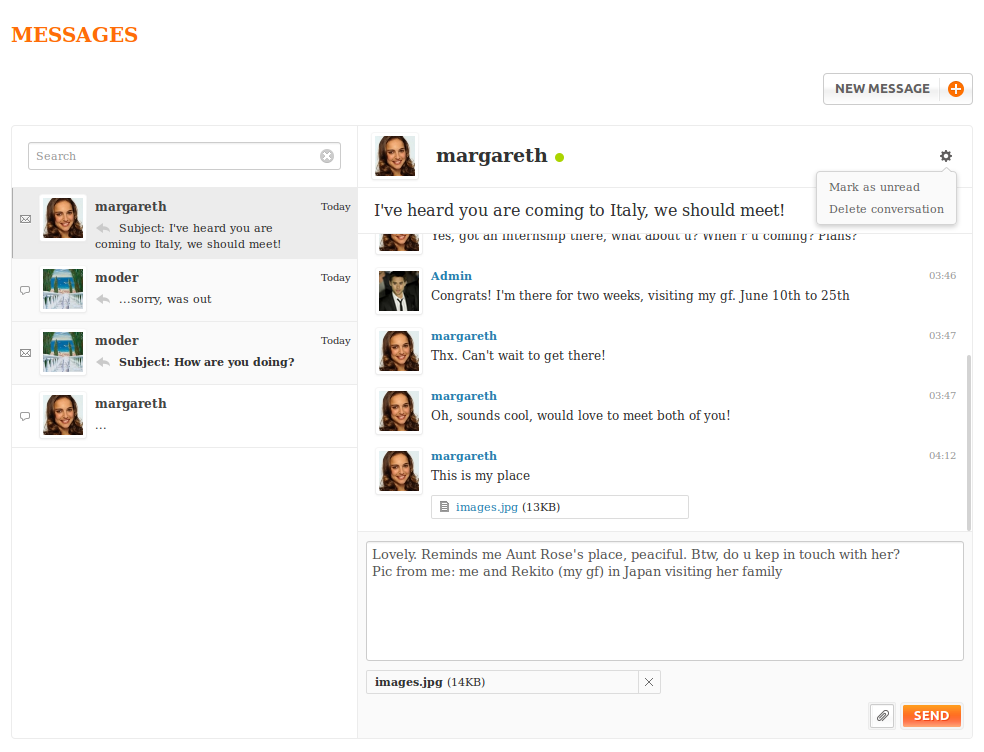Greetings and welcome back to the Dev Diary!
Last time around Emil was kind enough to walk the community through Oxwall’s general plans for the year (check it out if you need a refresher), and of course everyone is now clamoring the details. Well, that’s what Dev Diary is for, so let’s get right down to business. Today we’ll take a look at the Admin Panel and what we’ve been doing to it lately.
Navigation
One of the things that bothered us for a while in regards to the current Admin Panel is rather obvious – a lot of space is used irrationally, including –
- notifications cluttering up the top of every page;
- a multi-level horizontal menu absorbing quite an area;
- gradual accumulation of system settings (sometimes found in unexpected or not obvious places).
Apart from the visual aesthetics problem, the aforementioned issues can potentially disorient you or negatively impact your performance.

To fix that and optimize your work we decided to create a more user-friendly environment right in the heart of your site. To do so we’ll introduce a new vertical menu, and also restructure the settings. This allowed us to move all notification to the console and bunch them up under a single icon. Now you can access all available updates or necessary system settings at any moment on any page.
 Dashboard
Dashboard
It’s been our goal for a while now to give all admins some sort of work areas. Think individual space to shape it up to your liking, where you can manage all the necessary site information in the most accessible form.
That idea was implemented as Admin Dashboard – a widget page with purpose-built stat tools like User Statistics (Registrations, Online), Content Statistics, Moderation Tools, etc. Most of the data is supplemented with accompanying graphs for your convenience. Meanwhile, third-party developers will be welcome to introduce their own Admin Dashboard widgets.
 Responsive
Responsive
Finally, the next ambitious step we took was the adptation of the current Admin Panel for the work on tablets. Without giving too much away, we can reveal that this segment is indeed important for us, and we are already hard at work on a brand new responsive theme. That, however, is a topic for an entirely new Dev Diary post.
Subscribe to our social media feeds and never miss an announcement. See you next time!